Google Sheets
Built by: Google
Websitegoogle.com
CategoriesPlug-inInternal Engineering
DocsSheets docs
ContactEmail Rollup
Google Sheets
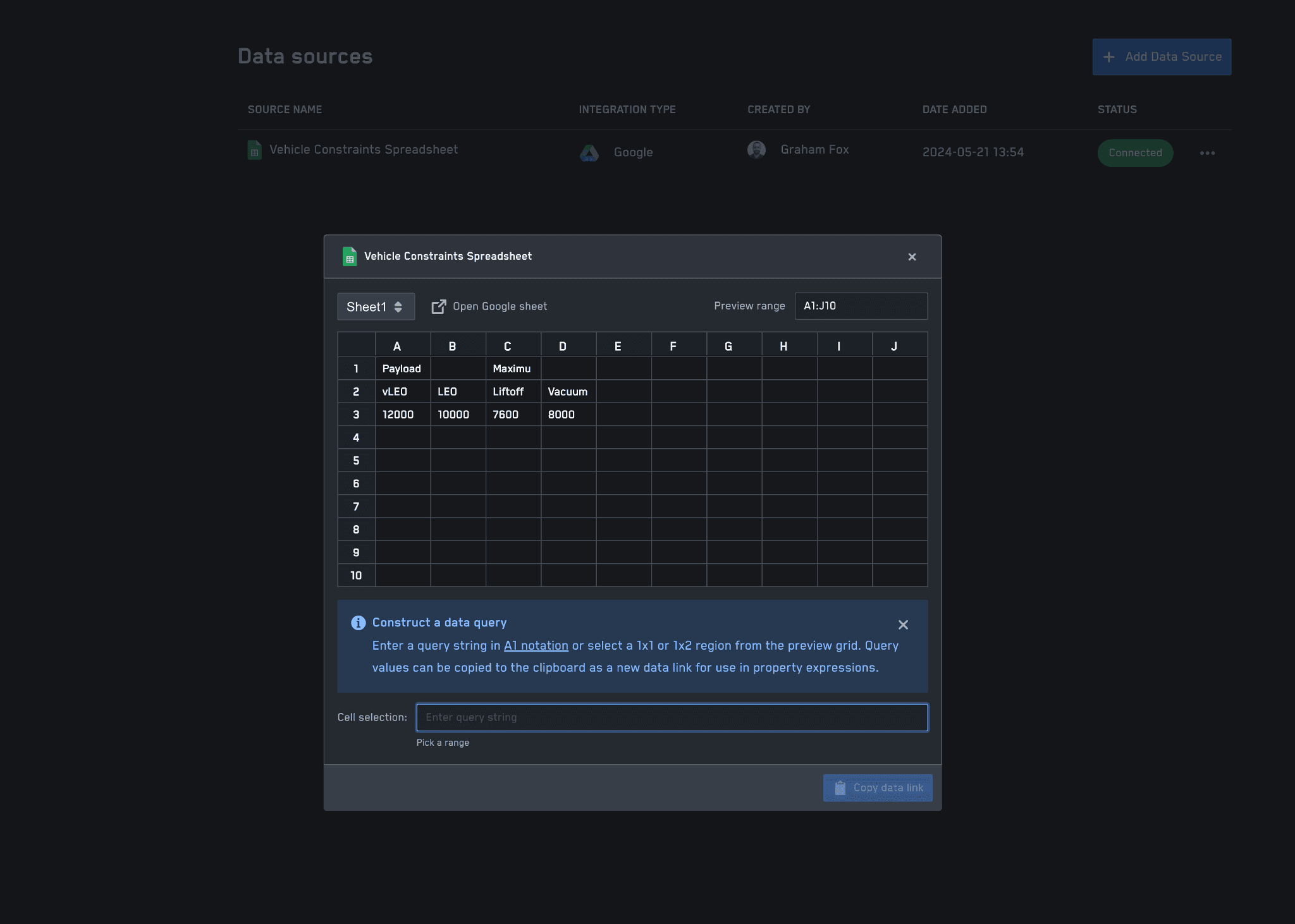
Overview
Integrate Google Sheets with Rollup to manage data, track changes, and reference values inline for block properties.
How it works
Connect Google Sheets to your Rollup workspace and manage data seamlessly.
Configuration
- Open Settings > Integrations > Google Sheets.
- Click on "Connect to Google Sheets".
- Authorize Rollup with your Google account.
- Reference and attach sheets to blocks.
Features
- Manage data directly within Rollup.
- Track changes and updates in real-time.
- Collaborate on sheets with team members.
- Reference Google Sheets values inline for block properties.
- Construct data queries using A1 notation.
- Easy setup and configuration.