
Drive
Built by: Google
Websitegoogle.com
CategoriesPlug-inInternal Engineering
ContactEmail Rollup
Drive
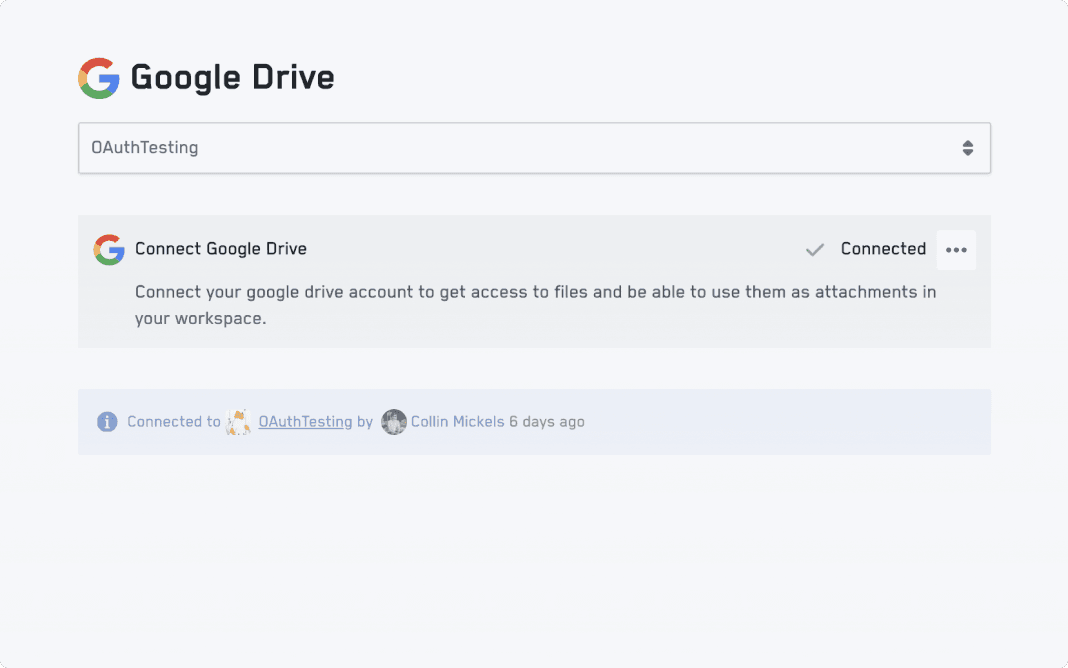
Overview
Integrate Google Drive with Rollup to store, share, and collaborate on files directly from your workspace.
How it works
Connect your Google Drive account to Rollup and manage your files seamlessly within the platform.
Configuration
Open Settings > Integrations > Google Drive.
Click on "Connect to Google Drive".
Follow the prompts to authorize Rollup with your Google Drive account.
Configure your file sharing and storage preferences.
Features
Store and access files directly from Rollup.
Share files with team members securely.
Collaborate on documents in real-time.
Easy setup and integration.